Quick Links
In today’s digital age, communication is key, especially for businesses looking to engage with their customers effectively. WhatsApp, one of the most popular messaging apps globally, with more than 2.2 billion active users, offers a feature known as “WhatsApp broadcast.”
This tool allows users to send messages to multiple contacts simultaneously without the recipients knowing who else received the same message.
In this guide we will explain everything you need to know about WhatsApp broadcast, how it can benefit your business, and answer common questions like “Can people in WhatsApp broadcast see each other?” and “Who can see my WhatsApp broadcast?“

What is WhatsApp Broadcast?
WhatsApp broadcast is a feature that allows users to send the same message to multiple contacts at once. Unlike a group chat, where all participants can see and respond to each other, a WhatsApp broadcast message is sent individually to each contact in the broadcast list. This means that the recipients are unaware that the message was also sent to others.
Businesses can use WhatsApp broadcast to send out announcements, updates, promotions, or any other type of message that needs to reach multiple people. The main advantage of WhatsApp broadcast is its efficiency in reaching a large audience without compromising the privacy of individual recipients.
WhatsApp Business Broadcast Platforms, like WayMore, enhance this experience by allowing businesses to personalize each broadcast message, making it more engaging and relevant to the recipient. This level of personalization helps businesses build stronger connections with their audience.
How Does Broadcast Work on WhatsApp?
The mechanics of a WhatsApp broadcast are simple but powerful. When you create a WhatsApp broadcast list, you can add multiple contacts to that list. Once you send a message through the broadcast, WhatsApp delivers it to each recipient as an individual chat. This means the recipients will see the message as a normal WhatsApp message and won’t know it was sent through a broadcast list.
To create a broadcast list, you need to follow these steps:
- Open WhatsApp and navigate to the “Chats” tab.
- Tap on the “More options” icon (three vertical dots) in the top right corner.
- Select “New broadcast.”
- Add the contacts you wish to include in the broadcast list.
- Tap the checkmark to confirm and create the list.
Source: WayMore Blog “How to Create a WhatsApp Broadcast List in Minutes”
Now, any message you send to this list will be delivered to all the saved WhatsApp Broadcast Contacts in it. This is how WhatsApp mass message and WhatsApp bulk messaging work through the broadcast feature.
WhatsApp Broadcast Message Delivery and Limitations
Understanding how WhatsApp broadcast message delivery works is crucial for ensuring your messages reach their intended recipients. As mentioned earlier, only contacts who have saved your number will receive your broadcast messages. This means that if a contact has not saved your number, they will not receive your message, even if they are on your broadcast list.
There are also some WhatsApp broadcast limitations to be aware of:
- Recipient Limit: WhatsApp limits the number of contacts you can add to a broadcast list to 256. If you need to reach more people, you will need to create multiple broadcast lists.
- Media Limitations: While you can send text, images, videos, and documents through WhatsApp broadcast, there are file size limits that apply. For example, videos are limited to 16MB.
- Delivery Confirmation: Unlike individual chats, where you can see when a message has been delivered and read, WhatsApp broadcasts do not provide delivery or read receipts for each recipient. This makes it harder to track who has received and read your message.
- Contact Requirements: As previously mentioned, only contacts who have saved your number will receive your broadcast message. This means you need to ensure your number is saved in your customers’ contacts to maximize your reach.
Overcoming WhatsApp Broadcast Limitations with WayMore
For businesses that need to manage extensive contact lists, WayMore WhatsApp Business offers important advantages to overcome these limitations:
- Unlimited Recipients: Create contact lists with unlimited numbers of contacts and send your WhatsApp broadcasts without the constraints of a 256-contact limit.
- Seamless Media Compliance: Easily comply with WhatsApp’s media limitations while enjoying the flexibility of sending various types of content.
- Real-Time Delivery Confirmation: Track message delivery times and reply to your customers in real-time, ensuring that your communication is both timely and effective.
- Contact Lists Free of Requirements: With WayMore WhatsApp Business, your recipients don’t need to have your number saved to receive your messages. Create unlimited contact lists and reach your audience without barriers.
Can People in WhatsApp Broadcast See Each Other?
One of the most frequently asked questions about WhatsApp broadcast is, “Can people in WhatsApp broadcast see each other?” The answer is no.
Unlike WhatsApp groups, where all members can see each other and interact, WhatsApp broadcasts are designed for one-way communication.
Each recipient will receive the message individually and will not know who else received the same message. This makes WhatsApp broadcast a more private way to send messages to multiple contacts.
Who Can See My WhatsApp Broadcast?
Another common concern is “Who can see my WhatsApp broadcast?” Only the contacts who have saved your number in their address book will receive your broadcast message.
If a contact has not saved your number, they will not receive the message. This is one of the WhatsApp broadcast limitations and is crucial for businesses to understand. To ensure maximum reach, it’s important to encourage your customers or clients to save your contact number.
Note: If you need to send WhatsApp messages to contacts who haven’t saved your number, WayMore WhatsApp Business provides a solution that allows you to reach these recipients effectively.
WhatsApp Broadcast vs. WhatsApp Groups
Many people confuse WhatsApp broadcast with WhatsApp groups, but they serve different purposes. A WhatsApp group is a chat where multiple participants can interact with each other, while a WhatsApp broadcast is a one-way communication tool where the sender can reach multiple contacts individually.
The key difference lies in privacy and interaction. In a WhatsApp group, all members can see each other’s messages and reply to them, but in a WhatsApp broadcast, only the sender’s messages are seen by the recipients, and they cannot interact with each other.
Check out which is better for your business in our blog post: “WhatsApp Broadcast vs. Group Differences: Which Is Better?”
Choosing Between Broadcast or Group
While WhatsApp broadcast is primarily used for sending messages to multiple contacts individually, WhatsApp groups offer a different way to communicate with multiple people at once.
In a WhatsApp group, all members can see and respond to each other’s messages, making it ideal for team communication, customer support, or community building.
If you’re trying to decide between using a WhatsApp group or broadcast for your business, consider the following:
- Use WhatsApp Broadcast for one-way communication: When you want to send out announcements, promotions, or updates without expecting a reply from recipients.
- Use WhatsApp Group for interactive communication: When you want to facilitate a conversation between multiple participants, such as in a support group or discussion forum.
WhatsApp Broadcast vs. API for Bulk Messaging
For businesses with large audiences, the WhatsApp API can be a more effective solution than the standard WhatsApp broadcast. The WhatsApp API enables sending messages to a significantly larger number of recipients and offers advanced features such as automated messaging, CRM integration, and detailed analytics.
However, the WhatsApp API can be more complex and expensive to set up, often requiring approval from WhatsApp. For small businesses or those new to WhatsApp marketing, the standard WhatsApp broadcast feature typically meets their needs.
That said, WayMore WhatsApp Business API simplifies this process, making it accessible even to small businesses that might otherwise find the traditional API challenging. With WayMore, you get the power of the API combined with ease of use, helping you scale your broadcast messaging efforts efficiently.
Get a clear understanding of the differences between WhatsApp app broadcasts and WhatsApp bulk messaging in our guide, “WhatsApp Broadcast Message vs. Bulk Message: Key Differences.”
Benefits of WhatsApp Broadcast for Businesses
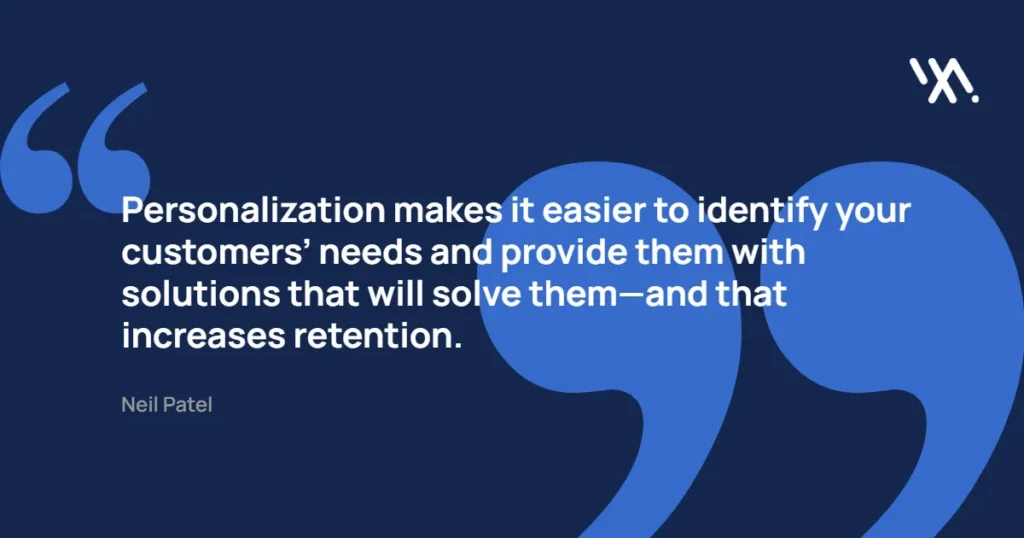
Neil Patel, a digital marketing expert, emphasizes the importance of personalization, stating, “Personalization makes it easier to identify your customers’ needs and provide them with solutions that will solve them—and that increases retention.”
WhatsApp broadcast offers several benefits for businesses:
- Efficiency: You can send the same message to multiple contacts at once without needing to copy and paste or send the message multiple times.
- Privacy: Recipients do not see each other, which protects their privacy and prevents them from feeling like they are part of a mass message.
- Reach: With WhatsApp broadcast, you can reach a large number of contacts quickly and effectively.
- Personalization: Even though the message is sent to multiple contacts, it appears as a personal message to each recipient, which can help build a stronger connection with your audience.
How to Use WhatsApp Broadcast Effectively

Jay Baer, a customer experience and marketing expert, notes, “Speed is the most important component of customer experience and the only one that never pauses or goes backward. Customers’ expectations for speed and responsiveness escalate every year without fail.” This is especially true for WhatsApp broadcast, which helps businesses maintain effective and efficient communication with their audience.
To make the most of WhatsApp broadcast, businesses should follow these best practices:
- Segment Your Audience: Create different broadcast lists based on customer segments, such as location, interests, or purchase history. This allows you to send more relevant messages to each group. To learn more about segmentation and how to implement it effectively, check out our latest blog post, “How To Boost WhatsApp ROI with Smart Audience Segmentation.”
- Keep Messages Clear and Concise: Since WhatsApp is a mobile platform, users prefer short and direct messages. Make sure your broadcast messages are easy to read and understand.
- Include a Call to Action: Whether you’re promoting a product or sharing an update, always include a clear call to action, such as “Visit our website,” “Contact us for more information,” or “Reply to this message.” With WayMore WhatsApp Business, you can take this a step further by using two buttons for your calls to action, allowing you to set, for example, one as “Call Us Now” and the other as “Learn More,” making it easier for recipients to engage directly with your business.
- Monitor Engagement: Track how many recipients open your messages and respond. This can give you insights into the effectiveness of your broadcasts and help you improve future campaigns.
WhatsApp Broadcast Requirements
To use WhatsApp broadcast effectively, you need to meet certain requirements:
- WhatsApp Account: You must have an active WhatsApp account to use the broadcast feature. For businesses, it’s recommended to use WhatsApp Business, which offers additional features and tools.
- Saved Contacts: As mentioned earlier, only contacts who have saved your number in their address book will receive your broadcast messages.
- Updated App: Ensure you are using the latest version of WhatsApp to access all the latest features and security updates.
- Strong Internet Connection: A stable internet connection is essential for sending broadcast messages, especially if you are sending media files like images or videos.
WayMore WhatsApp Broadcast Requirements
- WhatsApp Account
- Strong Internet Connection
How to Ensure Broadcast Message Delivery on WhatsApp
To ensure your WhatsApp broadcast messages are delivered effectively, follow these tips:
- Encourage Contacts to Save Your Number: Make it easy for your customers to save your contact information. Include instructions in your emails, social media profiles, and on your website.
- Verify Contact Numbers: Regularly update your contact lists to ensure you have the correct and active phone numbers for your recipients.
- Send Engaging Content: If your messages are relevant and engaging, recipients are more likely to save your number and continue receiving your broadcasts.
Simplify WhatsApp Broadcasts with WayMore
If you use WayMore WhatsApp Business, you can skip the above steps. Recipients don’t need to save your number, and contact numbers are automatically verified using the WayMore Number Validation tool, making your broadcast process seamless.
Additionally, in WayMore WhatsApp Message templates, you can include dynamic elements like the recipient’s name, creating a highly personalized messaging experience.
WhatsApp Broadcast Privacy Settings
Privacy is a major concern for both businesses and consumers. WhatsApp broadcast comes with several privacy settings that allow you to control who can receive your messages and how your messages are delivered.
For example, you can choose to send messages only to contacts who have saved your number, or you can adjust the privacy settings on your account to restrict who can see your profile picture, status, and other personal information.
Conclusion
WhatsApp broadcast is a powerful tool for businesses aiming to communicate with multiple contacts efficiently and privately. By understanding its functionality and implementing best practices, you can effectively reach your audience while maintaining control over who receives your messages and how they are delivered.
Whether you’re using WhatsApp broadcast for marketing, customer support, or internal communication, it’s crucial to be aware of its limitations and how it compares to other messaging options like WhatsApp groups or the WhatsApp API.
By following the guidelines and tips outlined in this guide, you can ensure that your WhatsApp broadcast messages reach the right people and make a significant impact.
For businesses looking to maximize their messaging capabilities, WayMore offers a comprehensive solution, combining the ease of broadcast messaging with the advanced features of the WhatsApp API. This allows you to scale your communication efforts without compromising on effectiveness or reach.
FAQs
WhatsApp broadcast allows you to send messages to multiple contacts individually, without them knowing who else received the message. In contrast, WhatsApp groups let all members see and interact with each other’s messages. Broadcast is ideal for one-way communication, while groups are suited for discussions and interactions among members.
WhatsApp broadcast has a few limitations for businesses:
- Recipient Limit: You can add up to 256 contacts per broadcast list. To reach more people, you need multiple lists.
- Media Limitations: There are file size restrictions for media. For example, videos can be no larger than 16MB.
- Contact Requirement: Only contacts who have saved your number will receive your broadcast messages.
WayMore can significantly improve your WhatsApp broadcast experience by:
- Unlimited Recipients: You can create and manage lists with an unlimited number of contacts.
- Seamless Media Compliance: Easily handle media file size limits and send a variety of content.
- Real-Time Delivery Confirmation: Track message delivery and engagement in real-time.
- No Contact Requirements: Recipients don’t need to save your number to receive messages.
Find out all the ways WayMore can help your brand grow. Book an appointment with our experts today!




