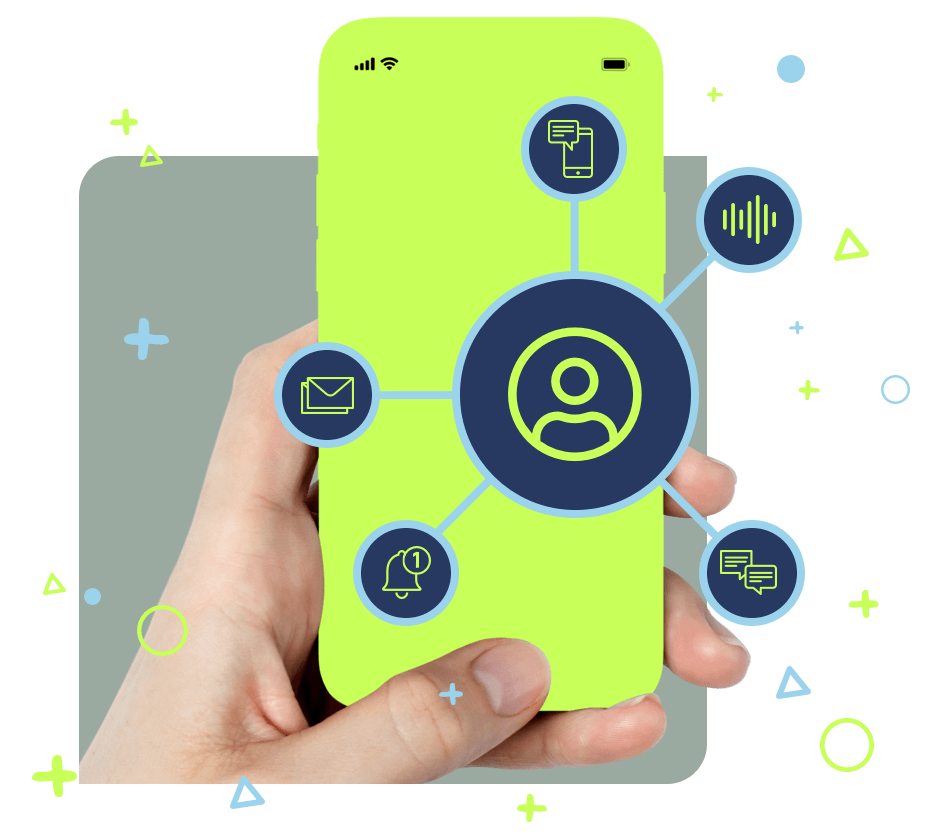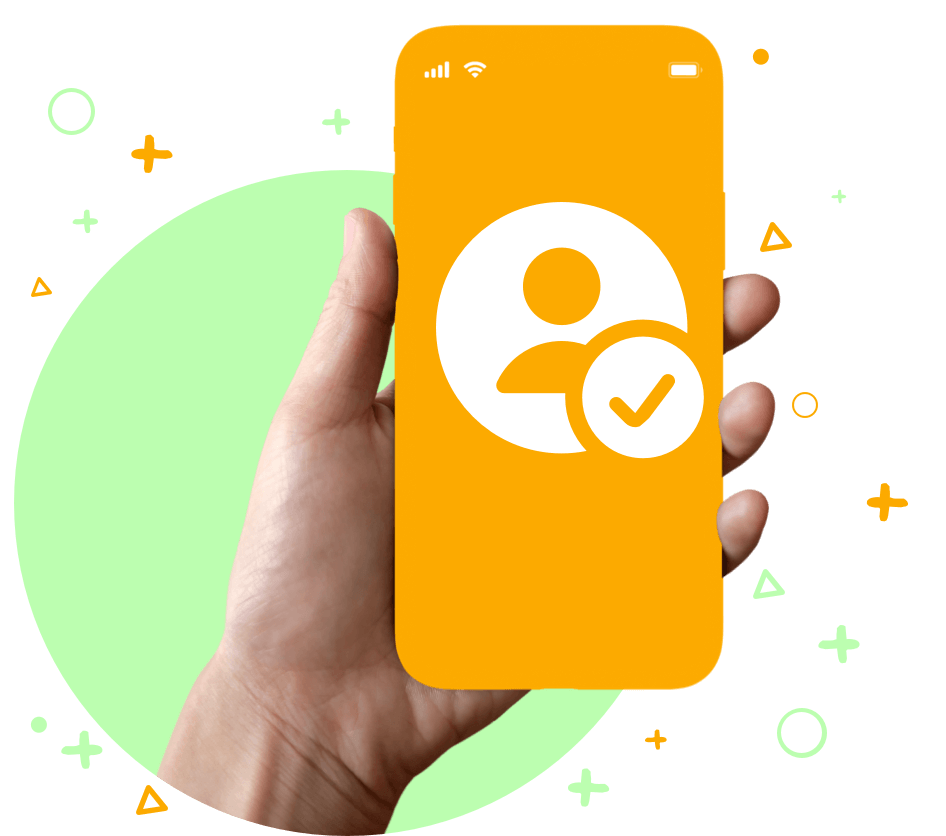Quick Links
In today’s fast-paced digital world, communication is key, especially for businesses. With billions of users on WhatsApp, it’s no wonder that companies are leveraging the platform to reach their audience more effectively.
One of the most powerful tools available is the WhatsApp Broadcast List. This blog post will help you create a WhatsApp Broadcast List quickly. It will also explain its limitations. Finally, you will learn how to overcome these limitations to keep your business competitive.
What is a WhatsApp Broadcast List?
A WhatsApp Broadcast List is a feature that allows you to send the same message to multiple contacts at once, without them knowing who else received the message. Unlike groups, where everyone can see each other’s responses, a broadcast list maintains privacy. Each recipient sees the message as if it were sent to them individually.
Why Use a WhatsApp Broadcast List?
With WhatsApp being the most popular messaging app, as highlighted by Statista, leveraging its features can significantly benefit your business. Using a WhatsApp Broadcast List can save your business time and effort.
Instead of sending the same message repeatedly, you can reach many people with just one click. This is particularly useful for announcements, promotions, and updates. It ensures consistency in communication, helping maintain a professional image.
How to Create a WhatsApp Broadcast List in Minutes
Creating a WhatsApp Broadcast List is a simple and quick process. Follow these steps, and you’ll be able to send multiple messages to WhatsApp contacts in no time.
Step 1: Open WhatsApp
Start by opening WhatsApp on your smartphone. Make sure you’re on the Chats screen, which is the main interface where you see all your ongoing conversations.
Step 2: Access the Broadcast Lists
On the Chats screen, you’ll see three dots in the top right corner. Tap on these dots to open a menu. From this menu, select “New broadcast.”
Step 3: Select Contacts
Now, you’ll be prompted to choose the contacts you want to add to your WhatsApp Broadcast List. Remember, these contacts must have your number saved in their phones to receive your broadcast message, but no worries! We will reveal a solution to this limitation later in this article.
Step 4: Create the List
After selecting your contacts, tap on the checkmark in the bottom right corner. Your WhatsApp Broadcast List is now created! You can start sending messages to this list immediately.
Source: WhatsApp Help Center
How to Send Broadcast Message on Whatsapp
Sending a broadcast message is straightforward. Once your WhatsApp Broadcast List is set up, follow these steps to send your message:
- Open the broadcast list by tapping on it.
- Type your message in the message field, just like you would in a regular chat.
- Tap the send button.
Your message will be delivered to all recipients on your list as if it were sent individually.
Advantages of Using a WhatsApp Broadcast List
There are several benefits to using a WhatsApp Broadcast List for your business:
- Efficiency: You can send one message to many people at once, saving time.
- Privacy: Recipients don’t know who else received the message.
- Consistency: Everyone receives the same message, ensuring clear and consistent communication.
- Professionalism: The message appears as a direct communication from your business.
How to Overcome WhatsApp Broadcast Limitations
Limitations
While there are many advantages to using a WhatsApp Broadcast List, there are also some limitations to be aware of:
- Contact Saving Requirement: Recipients must have your number saved in their contacts to receive your broadcast message. This can limit your reach if not everyone has your number saved.
- Message Limitations: You can only send messages to 256 contacts at a time. If you have a larger audience, you’ll need to create multiple broadcast lists.
- Delivery Confirmation: Unlike one-on-one chats, WhatsApp Broadcasts don’t show when a message is delivered or read. This makes it more challenging to know who has received and read your message.
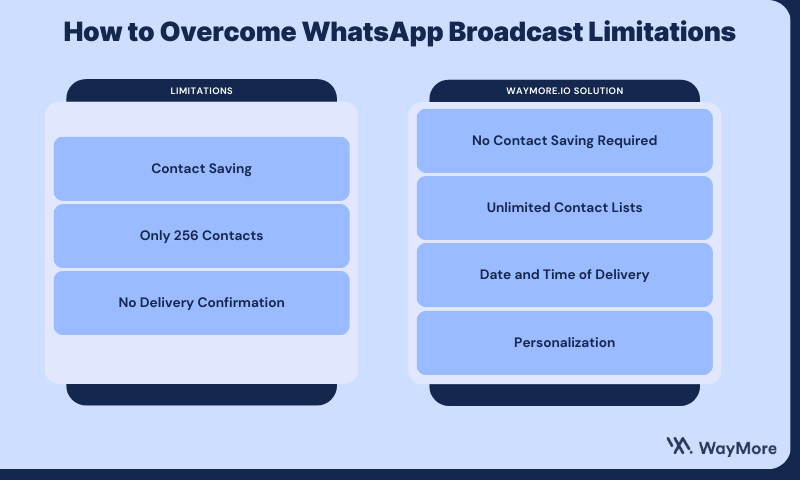
Solutions
These limitations can be addressed with third-party tools. WayMore WhatsApp Business, for example, offers an advanced WhatsApp Business Solution that effectively manages these challenges:
- Contact Management: WayMore lets you organize your contacts, making sure your messages reach the right people, even if they haven’t saved your number. You can create broadcast lists with thousands of contacts, not just a few hundred.
- Personalized Messaging: Send messages to large groups while keeping them personal. WayMore allows you to add dynamic fields to your messages, like including each contact’s name, which makes your broadcasts feel more engaging and customized.
- Easy List Management: Quickly set up and manage broadcast lists with thousands of contacts. This feature ensures you stay connected with all your important contacts effortlessly.
- Message Tracking: Track which messages were delivered and read. This helps you understand how your messages are performing and make necessary adjustments to improve engagement.
- Enhanced Customer Interaction: WayMore integrates with your CRM system to improve customer interactions. You can also add interactive buttons to your messages, like “Call Us” or “Learn More,” which can direct users to specific landing pages, boosting conversions.
By using WayMore, you can efficiently handle WhatsApp Broadcast List limitations, manage large lists, personalize messages with dynamic fields, and add interactive buttons to enhance engagement and drive conversions.
How Does the WhatsApp Broadcast Feature Benefit Your Business?
The WhatsApp Broadcast feature is particularly beneficial for businesses. It allows you to manage communications efficiently, ensuring that your audience receives important information promptly. Here’s how businesses can use this feature effectively:
Promotions and Offers
You can use a WhatsApp Broadcast List to inform customers about promotions, discounts, and special offers. This ensures that your message reaches them directly, increasing the likelihood of engagement.
Announcements
For important announcements, such as changes in business hours or new product launches, a WhatsApp Broadcast List ensures that your message is delivered to everyone simultaneously.
Customer Support
While it’s not a replacement for dedicated customer support channels, a WhatsApp Broadcast List can be used to provide general information and updates to your customers.
Best Practices for Using WhatsApp Broadcast Lists
To maximize the effectiveness of your WhatsApp Broadcast List, follow these best practices:
- Keep It Relevant: Ensure that the messages you send are relevant to your audience. Irrelevant messages can lead to recipients blocking your number or deleting your messages without reading them.
- Timing Is Key: Send your broadcast messages at times when your audience is most likely to be online. This increases the chances of your message being seen and acted upon.
- Clear and Concise: Keep your messages clear and to the point. Long, rambling messages are less likely to be read in full.
- Call to Action: Include a clear call to action in your message. Whether it’s visiting your website, making a purchase, or attending an event, make sure your audience knows what to do next.
- Segment Your Lists by Interests: It’s best to create broadcast lists based on customer interests. For example, if you have a retail store, you might create separate lists for customers interested in men’s fashion, women’s fashion, and kids’ fashion. This way, you can send targeted, relevant, and personalized messages that resonate with each segment, increasing the likelihood of engagement and conversion. Want to dive deeper into segmentation? Read our new blog post, “How To Boost WhatsApp ROI with Smart Audience Segmentation”, for expert tips and strategies.
Key Takeaways
Creating a WhatsApp Broadcast List is a great way to reach your audience quickly and easily. By following the steps in this guide, you can set up your broadcast list in just a few minutes and start sending targeted messages to your contacts.
Although broadcast lists are useful, it’s important to be aware of their limitations and follow best practices to keep your messages effective. For businesses looking to enhance their messaging, tools like WayMore can help. WayMore allows you to manage larger contact lists, personalize messages, and track how well your messages perform.
Understanding how to use a WhatsApp Broadcast List and exploring advanced tools can help you keep your business communication strong and efficient.
Whether you’re sending promotions, announcements, or updates, using these tools will help ensure your messages reach your audience effectively.
So, get started—create your WhatsApp Broadcast List today and see how WayMore can help you make the most of your messaging.
FAQs
Is WhatsApp Broadcast the same as WhatsApp Group?
Many people confuse a WhatsApp Broadcast List with a WhatsApp Group Chat, but they serve different purposes. In a group chat, everyone can see each other’s messages, creating a conversation among multiple participants.
However, with a WhatsApp Broadcast List, each recipient sees your message as if you sent it directly to them.
This is helpful when you want to keep things private or make sure they focus on your message without being distracted by others’ replies.
Find which one is better for your business in our blog post: “WhatsApp Broadcast vs. Group Differences: Which Is Better?”
Is WhatsApp Broadcast the same as WhatsApp Bulk Messaging?
WhatsApp Broadcast Lists allow you to send a single message to multiple contacts simultaneously while maintaining privacy. Each recipient receives the message as if it were sent individually, and they do not see who else received it.
WhatsApp Bulk Messaging, on the other hand, generally refers to the ability to send messages to large groups of people at once. This can be done using broadcast lists or through third-party tools designed specifically for bulk messaging.
To better understand the distinctions between WhatsApp broadcasts and bulk messaging, explore our guide, ‘WhatsApp Broadcast Message vs. Bulk Message: Key Differences.’
How many contacts can I add to a WhatsApp Broadcast List, and what if I need to reach more people?
You can add up to 256 contacts to a WhatsApp Broadcast List. If you need to reach more people, you can use WayMore. WayMore helps you manage large lists and send messages to thousands of contacts easily.
Do people need to save my number to get my broadcast messages, and how can I work around this?
Yes, people need to save your number to receive broadcast messages. To get around this, you can use business solutions, like WayMore. It helps manage contacts better and ensures your messages reach people even if they haven’t saved your number.
Find out all the ways WayMore can help your brand grow. Book an appointment with our experts today!