Quick Links
Did you know that WhatsApp is the most popular messaging app in the world? Its widespread use makes it a valuable tool for businesses.
In today’s fast-paced business world, good communication is essential. Knowing the different ways you can use WhatsApp can help improve your marketing. This guide will explain the differences between WhatsApp Broadcast Message and WhatsApp Bulk Message, which are often mixed up.
What is a WhatsApp Broadcast Message?
A WhatsApp Broadcast Message allows you to send a message to multiple contacts at once. This feature is useful for businesses that want to send updates, promotions, or announcements to a list of recipients without having to create a group chat.
With a WhatsApp Broadcast Message, each recipient receives the message individually. They cannot see who else received the message or reply to the entire list. This ensures privacy and makes it ideal for one-way communication, such as notifications or promotional content.
What is WhatsApp Bulk Messaging?
WhatsApp Bulk Messaging means sending many messages to lots of contacts all at once. Companies use this method to quickly reach a large number of people with their messages.
This approach is meant for big campaigns and needs careful planning to work well. It helps businesses send messages to many people at the same time, but it’s important to set it up right to make sure the messages get delivered and connect with the audience. Proper planning helps avoid problems like messages not reaching people or being marked as spam.
WhatsApp Message Limits and Bulk Message Limitations
Understanding the limits of WhatsApp messaging is important for effective communication. Both WhatsApp Broadcast Messages and WhatsApp Bulk Messaging have specific restrictions that can affect how businesses use these features. Here’s a look at the limitations for each and how businesses can address them.
WhatsApp Broadcast Message Limitations
- Contact Limit: You can send a Broadcast Message to up to 256 contacts at a time. If you have more contacts, you’ll need to create several Broadcast Lists to reach everyone.
- Opt-In Requirement: Contacts need to have saved your number in their phone to get Broadcast Messages. If they haven’t saved your number, they won’t receive your messages.
- Rate Limits: WhatsApp may limit how often you can send Broadcast Messages to prevent spam and control message flow.
- Limited Personalization: Broadcast Messages are not very customizable. You can send the same message to many contacts, but you can’t tailor it for each individual.
WhatsApp Bulk Messaging Limitations
- Compliance with WhatsApp Policies: Bulk Messaging usually needs the WhatsApp Business API or special tools. These must follow WhatsApp’s rules to avoid problems like account suspension.
- Daily Limits: The WhatsApp Business API has limits on the number of messages you can send each day. These limits vary and can be restrictive for very large campaigns.
- Higher Costs: Using the WhatsApp Business API or third-party tools for bulk messaging can be expensive. Costs may include fees for API access, service charges, and delivery costs.
- Setup Complexity: Setting up WhatsApp Bulk Messaging can be complicated. It often needs technical skills to integrate with the API and configure tools, which can be challenging without expert help.
- Customization: Bulk messaging tools offer some personalization but can be less targeted compared to other methods. Good personalization and relevance require careful planning and advanced tools like those provided by WayMore.
How To Overcome WhatsApp Broadcast Message Limits Using WayMore
To overcome these limitations, businesses can benefit from using a WhatsApp Business Solution Provider like WayMore. WayMore offers solutions to address these challenges by:
- No Contact Limits: With WayMore, there is no limit on the number of contacts you can include in Broadcasts. This means you can reach everyone you need without dividing your list.
- Message Tracking: You can see the date and time each message was delivered, helping you track how well your messages are working.
- No Need for Saved Numbers: Contacts don’t have to save your number to receive your messages, so you can reach more people.
- Compliance with Guidelines: WayMore ensures that all messages follow WhatsApp’s rules, reducing the risk of your messages being marked as spam.
- Reusable Templates: You can create and reuse message templates, making it easier to send consistent and efficient messages.
- Personalization: WayMore allows you to personalize messages by including the first name of the customer, making your communication more engaging.
- Multiple CTA Buttons: You can add up to two Call-to-Action (CTA) buttons in your messages, like “Call Us” and “Learn More,” to guide recipients to take action.
With WayMore’s help, businesses can get around the limitations of WhatsApp Broadcast Messages, making their communication more effective and impactful.
Key Differences Between WhatsApp Broadcast Message and WhatsApp Bulk Message
1. Purpose and Use
- WhatsApp Broadcast Message: Ideal for sending updates to a pre-defined list of contacts. It is useful for sending newsletters, promotional offers, or event announcements to a segmented audience.
- WhatsApp Bulk Message: Suitable for mass outreach. It is used for large-scale marketing campaigns or notifications where reaching as many people as possible is the goal.
2. Message Delivery and Privacy
- WhatsApp Broadcast Message: Each recipient gets the message individually. Recipients do not know who else received the message, ensuring privacy. Replies go only to the sender.
- WhatsApp Bulk Message: Messages are sent to multiple contacts, but recipients may see similar messages if they receive them in bulk. The privacy of individual messages may vary depending on the tool used.
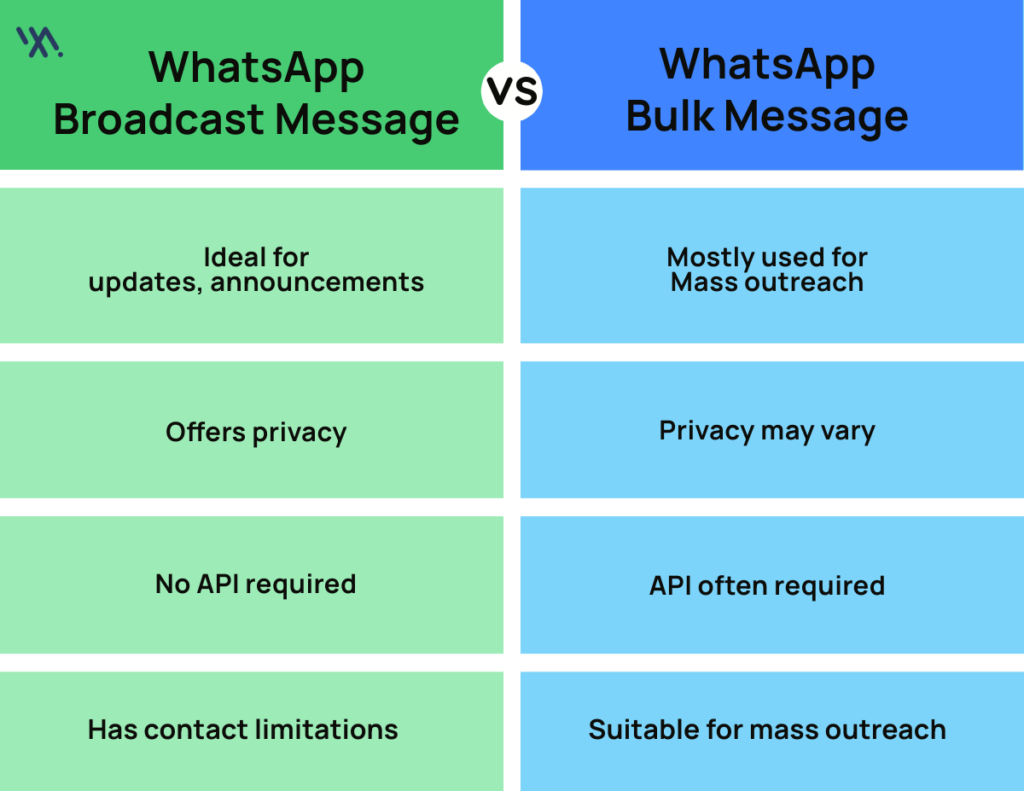
3. Use of WhatsApp Business API
- WhatsApp Broadcast Message: This feature does not require the WhatsApp Business API. It is available through the standard WhatsApp application, making it accessible to any user.
- WhatsApp Bulk Message: Often requires the WhatsApp Business API or third-party services. These tools help manage large volumes of messages and integrate with business systems.
4. Message Limits and Restrictions
- WhatsApp Broadcast Message: There are limits on how many contacts you can broadcast to at once. The exact number can vary and may be subject to WhatsApp’s message limits.
- WhatsApp bulk Message: Tools that use the WhatsApp Business API typically handle higher volumes. However, they must comply with WhatsApp’s message limits and Bulk Message Limitations to avoid penalties.
How to Set Up a WhatsApp Broadcast Message
Setting up a WhatsApp Broadcast Message is straightforward. Follow these steps:
- Open WhatsApp: Ensure you have the latest version of the app installed.
- Create a Broadcast List: Go to the chat screen, tap on “Broadcast Lists” at the top, and then tap “New List.” Add contacts to the list.
- Send Your Message: Once the list is created, type your message and send it. The message will be sent to all contacts on the list individually.
- Manage Your List: You can update your Broadcast List by adding or removing contacts as needed.
Want to create a WhatsApp Boradcast List quickly? Check out our guide: “How to Create a WhatsApp Broadcast List in Minutes”.
How to Set Up WhatsApp Bulk Messaging
Setting up WhatsApp Bulk Messaging is more complex and typically involves using third-party tools or the WhatsApp Business API. Here’s a general outline of the process:
- Choose a Tool: Select a third-party tool or service that supports WhatsApp Bulk Messaging. Ensure it complies with WhatsApp’s policies and offers features like automation and analytics.
- Integrate with WhatsApp Business API: If using the WhatsApp Business API, you’ll need to set it up and integrate it with your chosen tool. This often involves working with a WhatsApp Business Solution Provider.
- Create Contact Lists: Import or create contact lists within the tool. These lists can be segmented based on various criteria, such as demographics or interests.
- Compose Your Messages: Draft your messages, using templates if available. You can often personalize messages based on contact data.
- Schedule and Send: Use the tool to schedule and send bulk messages on WhatsApp. Monitor the delivery and engagement through the tool’s analytics.
Which One is Easier? WhatsApp Broadcast or Bulk Messaging?
WhatsApp Broadcast Messages are generally easier to set up and use. They are directly available through the WhatsApp app, require no additional tools, and are suitable for smaller-scale messaging needs.
WhatsApp Bulk Messaging involves more complexity due to the need for third-party tools or the WhatsApp Business API. It is more suited for larger-scale messaging and offers additional features like automation and detailed analytics, but requires a more involved setup process.
Using WhatsApp for Business
For businesses, WhatsApp offers additional features through the WhatsApp Business API and WhatsApp Business app. These tools provide enhanced functionalities for managing communication with customers, including:
- Automated Responses: Set up automated replies to handle common queries.
- Message Templates: Use predefined templates for consistent communication.
- Analytics: Track message delivery and engagement metrics.
WhatsApp Messaging Features for Businesses
Effective WhatsApp marketing involves understanding various WhatsApp message types and their appropriate use.
WhatsApp Business Messaging includes:
- Personalized Messages: Tailor messages to individual preferences for higher engagement.
- Rich Media: Include images, videos, and documents to enhance the message.
- Interactive Content: Use buttons and quick replies to encourage user interaction.
The Bottom Line
Knowing the differences between WhatsApp Broadcast Message and WhatsApp Bulk Messaging is important for good communication. Broadcast Messages work well for sending updates to a specific group, while Bulk Messaging is best for reaching a lot of people quickly.
Businesses can improve their WhatsApp marketing by using the right features and tools.
For those who want to handle message limits better and make their messages more effective, using a service like WayMore can be helpful.
WayMore can help with things like managing message limits, personalizing messages, and following rules, making your communication smoother and more successful.
Remember: By choosing the right method and tools, companies can make their communication better and connect more with their audience.
FAQs
1: What’s the difference between WhatsApp Broadcast Message and WhatsApp Bulk Message?
The main difference is how the messages are sent. A WhatsApp Broadcast Message sends a message to each contact separately, so they see it as a personal message. WhatsApp Bulk Messaging, however, sends many messages at once to lots of people, which is good for reaching a big audience quickly.
2: Is there a limit to how many contacts I can send a WhatsApp Broadcast Message to?
Yes, you can send a WhatsApp Broadcast message to up to 256 contacts at a time. If you need to reach more people, you’ll have to make more broadcast lists. This limit helps manage the flow of messages and avoid spam.
3: How can businesses handle the limits of WhatsApp messaging?
Businesses can handle these limits by using special tools and services. For example, WayMore can help businesses send messages to more people, personalize messages, and follow WhatsApp’s rules. This makes it easier to manage large campaigns and improve communication.



