
Take online meetings to the next level
μ-Meeting enables high-definition video calls with the same ease, whether it’s 2 or up to 100 users per video meeting. No need to worry about whether colleagues have the right accounts or plug-ins. Just set up the meeting and share a link. All the important event details are right there when you need them, whether you’re joining from a computer, phone, tablet, or meeting room.
Digital video conferencing capabilities
Make teleconferences easy and fast, wherever you are and with as many people as you need.
Video and voice or voice-only operation
Connect by video or audio with all partners depending on the needs of each meeting.
Compatibility with any technology device
Meet online wherever you are, from your smartphone, laptop or tablet. No more limitations on your communication.
μ-Meeting meets all your expectations
You can create a room and start a meeting immediately, add it to the calendar or schedule it for any time in the future, all with the click of a button.
Easily view your upcoming meetings at a glance in front of you and join other hosts’ meetings with a simple invitation.
Way More to Gain.
Create a room and start a meeting immediately
The need for communication has no schedule. Create a room and start your meeting immediately by simply sending participants a link
Join other hosts’ meetings with a simple invitation
You can join any meeting, at any time, at any point in time, and whoever is organizing it, as long as the host sends you an invitation link.
Plan ahead, anticipate the future
View your upcoming meetings
You can join any meeting, at any time, at any point in time, and whoever is organizing it, as long as the host sends you an invitation link.
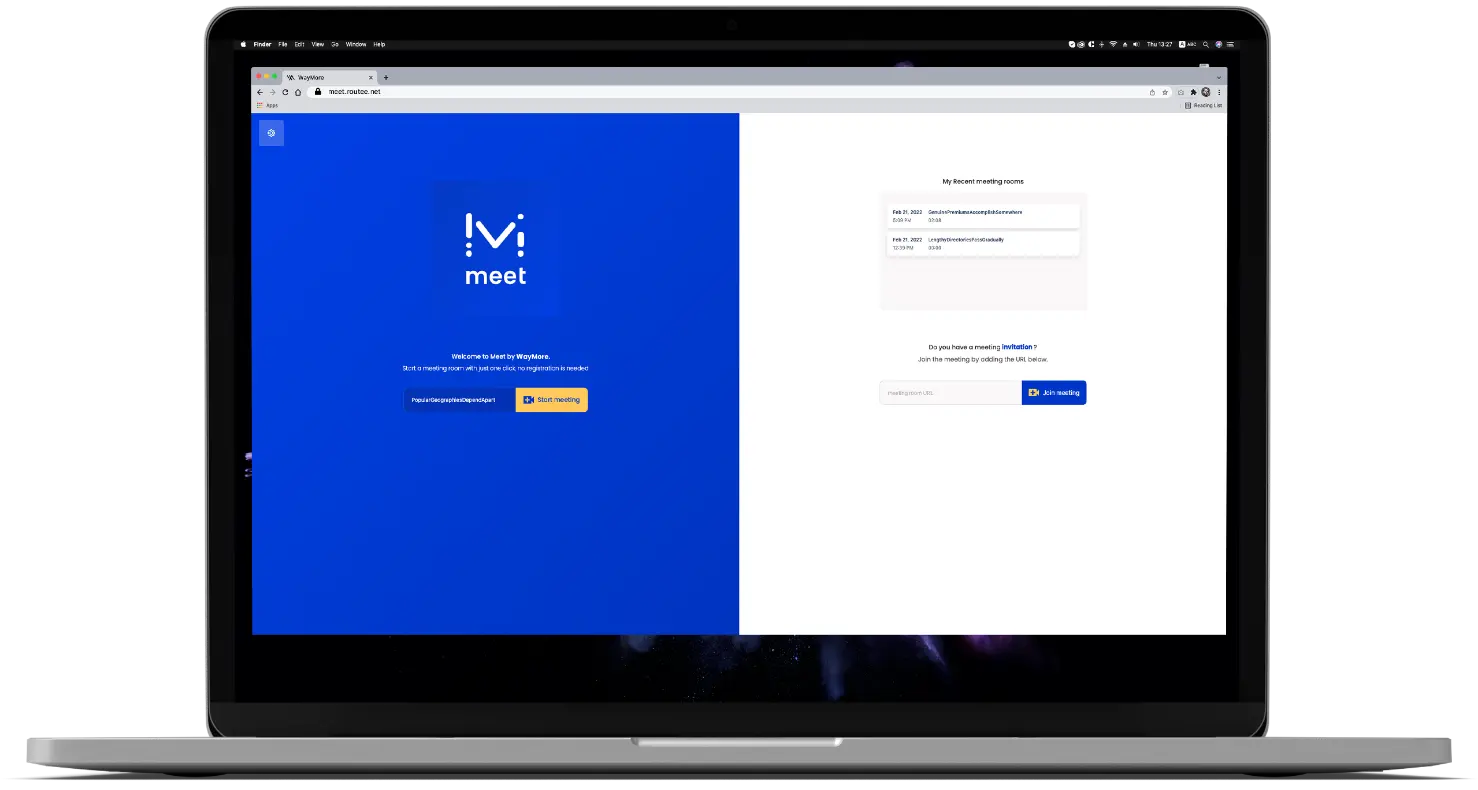
Set up your meeting in just a few steps
1. Go to WayMore μ - Meeting
Go to meet.routee.net to learn the possibilities of μ - Meeting.
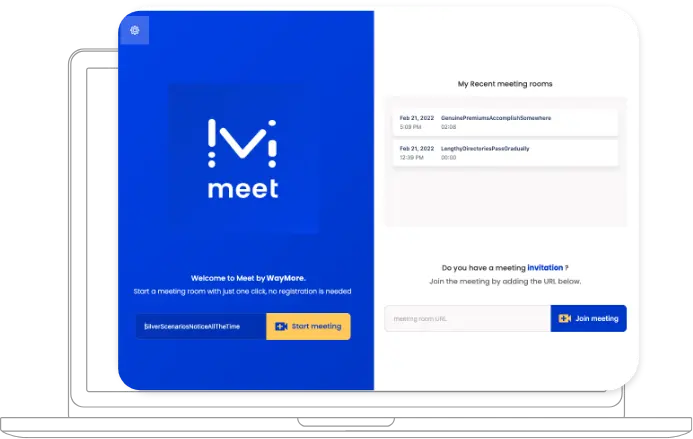
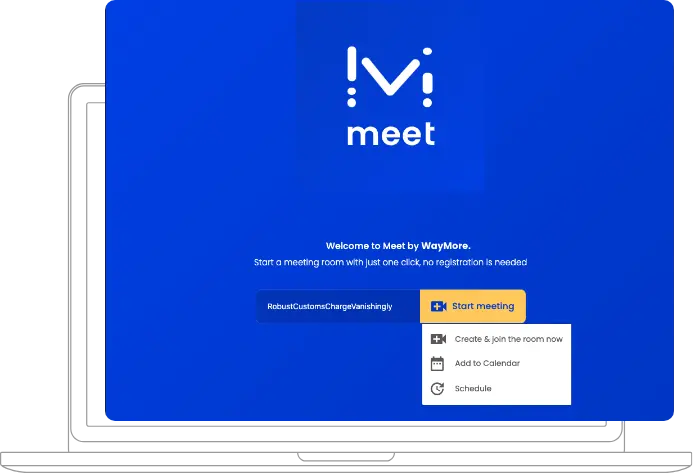
2. Start a meeting
Press the “Start meeting” button to create and join a room or schedule it for later.
3. Join a meeting
with an invitation
If you have a meeting invitation, join the meeting
by adding the URL to the “join meeting” bar.
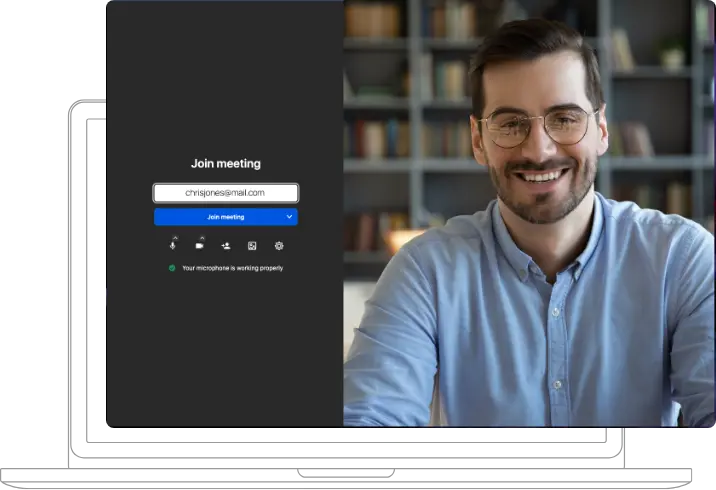

5. Go to the “release” folder
Select the extracted folder called “release”.

Powerful Marketing.
Simple Pricing.
We’ll always be clear with our costs. Take our word for it. With WayMore’s subscription-based model, you can benefit from our advanced tools and excellent commercial terms without paying extra. Simple and way more affordable than you would have thought.
Everything you need to succeed.
A wide range of rich features, designed to improve the efficiency of your μ – Meeting
Digital Platform for Videoconferencing with the participation of all members
Hold teleconferences that reach up to 100 participants easily and reliably.
Digital Platform for Personalised Teleconferencing
Make your one-to-one calls, taking advantage of all the advanced features of the platform.
Digital Automatic appointment confirmation Platform
After the arrangement of your meeting, an appointment confirmation will be sent automatically, for the convenience of the participants.
WayMore Forms
Training Sessions
Educate your staff, upgrade the knowledge base of your employees, record the training so you can attend them again in the future, share notes, and much more, using μ – meeting’s features.
